In this tutorial, I will show you how to solve memory card full error solution. So follow this tutorial and finally you can solve it.
Is your memory full??
The first check is your memory really full or not. To check this you just go to your file manager any file manager you want. Then make sure you checked all that folder you have. If there are no such unimportant big file then continue this tutorial.
Why my memory full??
There are several reasons to show your memory full. I am trying to discuss all of that may solve your issue.
Restart your phone
In many cases by restarting your phone may solve this issue. That is why sometimes android couldn't show the real-time status of your phone so the error occurs. So by restarting your problem going to be solved. If your problem solved then you are welcome but if didn't then continue the tutorial to find out How to solve the memory card full error.
Clean your phone
In some cases, some junk file may take the extra spaces. Its also slow down your device. Sometime your phone might be stopped to work if your ram is not enough. To clean your phone you just have to install the cleaner app. And by the cleaner app, you can clean your memory. I don't suggest any specified apps. Go to play store and just search for the cleaner or cache cleaner you will find many apps just install one and do your job. After cleaning if your problem still not be fixed then follow me I have some other solution for How to solve the memory card full error.
Show hidden file
This is the last trick for you. If this not works then just you have to format. In the next part, I will show you how to format sd card. Use any file explorer I recommend es file explorer . Then just open it you will show some interface. Select your sdcard. In some cases it maybe sdcard0 in some cases it maybe sdcard and sometimes it shows memory card depends on your device. In the left corner click there you will show something like that
Click to show hidden file. After that select this kind of folder I am showing in the screenshot
After deleting it should look like this clean interface
Then just restart your problem will be solved. If still there is a problem then just format your sdcard. That's the final solution for How to solve the memory card full error.
How you format your sdcard?
That's quite easy process guys. Just open your default file explorer I am open mine.
You just have to format your sd card from here. You can also format your sd card by pc.
Damage sdcard
If nine of the tricks worked well then your sdcard maybe damaged.
So hope you solve your problem.If you faced any problem then feel free to comment us.

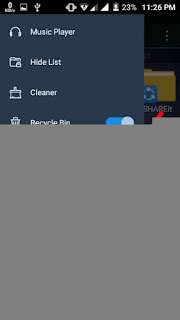
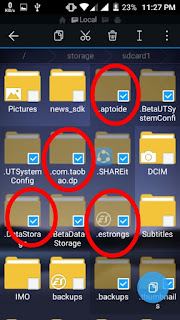
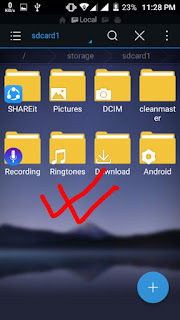


Welcome to my blog.If faced any problem just comment ConversionConversion EmoticonEmoticon